No-code is a software development approach that requires few, if any, programming skills to quickly build an application. This allows line of business (LOB) employees who have the necessary institutional knowledge and understand the business requirements for an app, but lack knowledge of programming languages, to create software applications such as a form or website, or add functionality to an existing site or app.
No-code decouples programming languages and syntax from logic, and instead take a visual approach to software development to enable rapid delivery. In this sense, no-code is similar to low-code development. The key difference is that low-code platforms use less abstraction -- that is, they incorporate some coding and require some knowledge of programming languages -- and are often used by professional developers within an enterprise IT department.
How does no-code work?
No-code, in some sense, is a misnomer: There is plenty of coding involved, but it is behind the scenes, invisible to business users. The heavy lifting is done by the no-code tool providers that use data abstraction and encapsulation to essentially hide the complexity of what users accomplish through simple maneuvers, such as dragging and dropping application components, to build an application.
Like low-code development, no-code uses a visual integrated development environment, a software suite that consolidates basic tools required to write and test software. Often they use a model-driven development approach, which uses a software model to map out how the software system should work before the actual coding begins. Once the software is created, it can be tested using model-based testing (MBT) and then deployed.
What's the difference between low-code and no-code?
The two main differences between low-code and no-code -- namely, functionality and ease of use -- are best considered on a spectrum. Some no-code platforms require absolutely no coding or fundamental knowledge of application design and functionality. Many others, however, allow so-called citizen developers or non-programmers to add some custom code to accomplish relatively simple discrete tasks, such as adding scrollbars, navigation buttons, or custom colors to webpages. Even then, these lines of code are often found in readily available prepackaged code snippets that can be quickly added.
No-code software blocks are easier to maneuver for non-programmers, but they can be difficult to add more complex tasks. By comparison, IT professionals with some programming skills could use low-code software to add those discrete functions. Low-code platforms also offer better integration with legacy applications, and greater application development, testing and extensibility.
Low-code and no-code platforms stem from earlier rapid application development initiatives, which typically leveraged object-oriented programming languages such as C++ and Java.
What are the benefits and drawbacks of no-code?
No-code benefits emphasize simplicity and ease-of-use for non-programmers
- Little to no training. User interfaces are simple -- to build an app you drag and drop, or layer, application components. Users may need some basic training, but nothing that requires coding.
- Lower cost. Letting non-programmers handle the addition of basic functionalities frees up IT staff to tackle more complicated tasks, or projects that have more value to the business. This tradeoff saves time, and ultimately money, for the organization.
- Battling shadow IT. LOB users grab what they need from predefined options. This means they are less likely to download and use unauthorized and unsupported tools, which cause headaches for IT departments to track -- and potentially introduce security vulnerabilities to an organization.
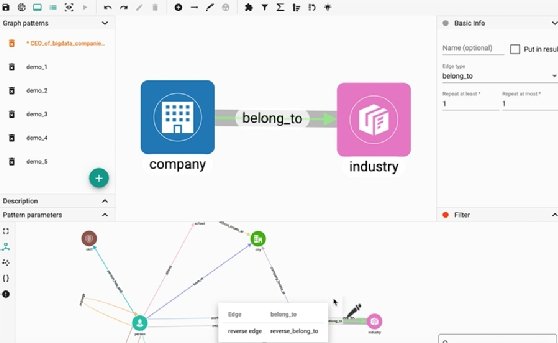
No-code has drawbacks as well, which include:
- Application integration. Depending on the aforementioned low-code/no-code spectrum, it may be difficult to pull in data from other existing applications. Some ostensibly no-code programs actually provide tools for integration. Even these, however, require some basic programming.
- Limited usability. The tradeoff for simplicity and ease of use is that no-code typically doesn't extend to support complex capabilities. Some no-code vendors add "escape hatches" and other features to let technically savvy users do some coding to create more varied customization and critical business apps. For example, Betty Blocks offers users a split-view: citizen developers access drag-and-drop modules on the left side of the screen, and coders click on the right side of the screen to enter programming code and access more extensive options.
What can you build with no-code?
No-code typically is used to generate simple applications for a specific function, or add minor capabilities for a simple app or website. Examples include:
- Back-office apps, such as invoice processing and KPI monitoring;
- Web applications, such as online shopping and restaurant reservations;
- Mobile applications that let workers access back-office apps from the field;
- Workflow management, such as setting internal service-level agreements so that employees acknowledge completion of a task;
- Business process automation functions, such as document approval from multiple parties;
- Human resources functions, such as self-service aspects of HR management systems
No-code tools and vendors
Hundreds of vendors offer no-code platforms. Hundreds more offer tools to be used with these platforms. Some low-code platforms offer both low-code and no-code capabilities. Examples of no-code platform vendors include:
- Appian
- AppSheet
- Appy Pie
- Betty Blocks
- Bubble
- Kissflow
- Nintex
- Quickbase
- Outgrow
- Zudy Vinyl
Examples of no-code third-party tools include:
- Carrd
- Glide
- Gumroad
- Memberstack
- Notion
- Payhere
- Shopify
- Stripe
- Voiceflow
- Zapier
What is the future of no-code development?
At the time of this publication, the future for no-code development is bright because demand from LOB professionals outpaces the ability of IT departments to develop and maintain applications. The COVID-19 pandemic has further exacerbated this gap as IT help desks strain to support remote workforces. Gartner predicts that 65% of all application development will be done with low-code by 2024 -- and that citizen developers will outnumber enterprise developers by at least four times by 2023.
However, the exact size and trajectory of strictly no-code applications remains murky, because market delineation between low-code and no-code remains fluid. Many low-code platforms offer no-code capabilities, while some no-code vendors offer options for users to customize an application with JavaScript or other programming languages. Moreover, analyst firms such as Gartner and Forrester draw soft lines between no-code and low-code categories. For example, Gartner projects a $13.8 billion market for low-code applications in 2021, nearly 23% growth from 2020 -- but this market categorization encompasses many areas: low-code, no-code, citizen development, robotic process automation (RPA) and other related areas.

